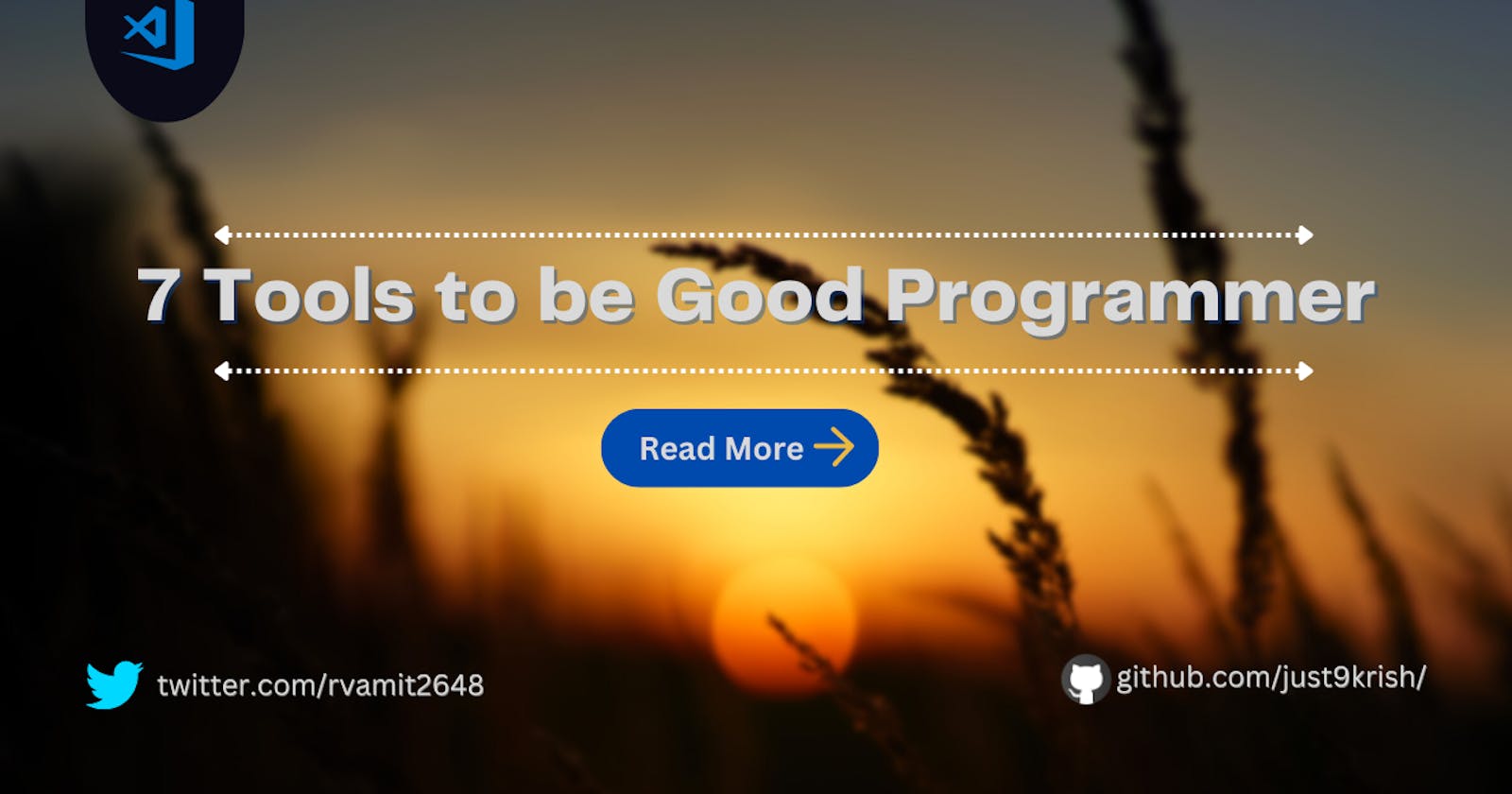Visual Studio Code is a popular code editor that provides developers with an exceptional experience. It has numerous built-in features and extensions that can help you write code more efficiently. However, with the vast amount of extensions/plugins available, overwhelming to choose which one to use. In this blog post, we will look at 7 VS code extensions/plugins that can not boost your productivity to 10x but can be 2x.
Live Server: This one is the most common and beginner-friendly plugin. Live Server is an extension that enables you to launch a local development server with live reload capability for static and dynamic pages. with this extension, you can create an HTML file, launch the Live Server, and make changes to your code in real-time. Live Server is essential for developers who work with HTML, CSS, and JavaScript. If you are new to web development then you must use this extension.
Quokka.js: This extension has saved me lots of time of mine during debugging. Quokka.js is a live scratchpad for Javascript that runs in line with your code editor. With this extension, you can evaluate expressions and debug code right from the editor. It can help you test code snippets and prototype ideas without having to leave the editors. Quokka.js is an excellent tool for developers who want to increase their productivity by quickly iterating through ideas and testing code.
Gitlens: See when you are working alone, then you might feel this extension is useless but consider working in a group where 10-50 people work on the same project and get errors then how you will know which person writes which line causes an error? Gitlens is an extension provides that detailed insights into your Git repository. With Gitlens, you see who made changes to the code, when the changes were made, and why the changes were made. It also provides a timeline of code changes, code annotations, and inline blame annotations. GitLens is an excellent tool for developers who work with Git repositories and want to track changes to their codebase.
Auto Rename Tag: This extension is small but very useful. Auto Rename Tag is a plugin that allows you to automatically rename a paired HTML tag when you change the name of one of them. With this extension, you no longer have to manually change the name of the corresponding tag when renaming one of them. Auto Rename Tag is a significant time saver for developers who work with HTML.
Better Comments: Better Comments is a plugin that enhances your code comments with colorful tags, making them more visible and easier to understand. With this extension, you can categorize your comments into different sections, such as TODO, FIXME, and QUESTION. Better Comments is a useful tool for developers who want to add clarity and structure to their code comments.
Prettier: It's very hard to read and understand the unstructured codebase. How about you just press
alt+shift+Fand your whole unstructured codebase becomes in structure and readable. Prettier is a plugin that formats your code automatically to conform to a consistent style. With Prettier, you can format your code with a single click or automatically format it when you save a file. Prettier supports several programming languages, including JavaScript, CSS, HTML, and TypeScript. Prettier is a must-have plugin for developers who want to improve the readability and maintainability of their code.ESLint: Initially we don't know what are the best practices. We write sometimes code wrong. to solve this problem just install ESLint. ESLint is an extension that analyzes your code for common errors, style issues, and best practices. With ESLint, you can enforce a consistent coding style and detect potential errors before they cause issues in production. ESLint supports several programming languages, including JavaScript, TypeScript, and HTML. ESLint is a great tool for developers who want to improve the quality of their code.
In conclusion, If you want to be a good programmer, install these extensions on your VS Code, double your productivity, and improve the code quality. Whether you are a beginner or an experienced developer, these extensions are a must-have for any VS Code user.